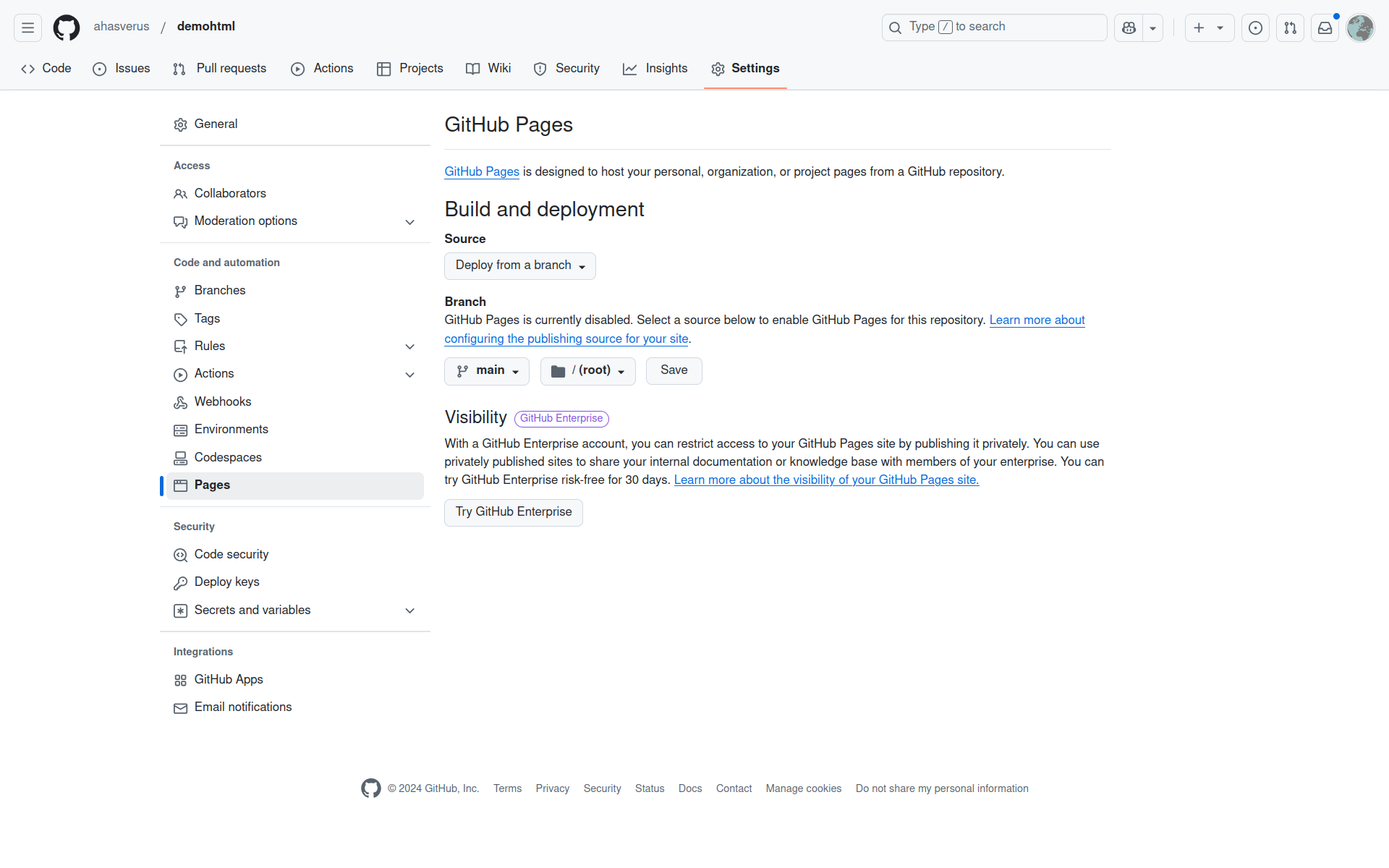GitHub Pages
GitHub Pages is an option available at the repository level to host and publish HTML pages (single webpage, website, HTML presentation, blog, book, etc.) through GitHub.
To enable this option for a repository, you must be the owner of the repository (or admin if the repository is hosted on a GitHub organization) and the repository must be public (for GitHub free plan).
On the repository page, click on Settings (top navigation bar) and click on the section Pages (right side bar).
Use the following settings:
- Select
Deploy from a branchin Source. - Select the
main(ormaster) branch in Branch. - Select
/ (root)in Branch if the HTML file is at the root of the repository or/docsif the HTML file is inside a docs/ directory.
After a few minutes, your HTML file will be available at:
https://<ghaccount>.github.io/<reponame>/<filename>.html
where:
<ghaccount>is your GitHub account (or GitHub organization)<reponame>your repository name<filename>the name of the HTML file.
index.html
If you have a single HTML file, you can save it as index.html. The URL will be shortened to:
https://<ghaccount>.github.io/<reponame>/
If your website contains many HTML pages, the homepage should the index.html.
Personal website
GitHub provides a special repository to host a user (or organization) website: <ghaccount>.github.io.
By creating the repository <ghaccount>.github.io, your personal website will be available at:
https://<ghaccount>.github.io/
Resources
https://docs.github.com/en/pages/
https://docs.gitlab.com/ee/user/project/pages/