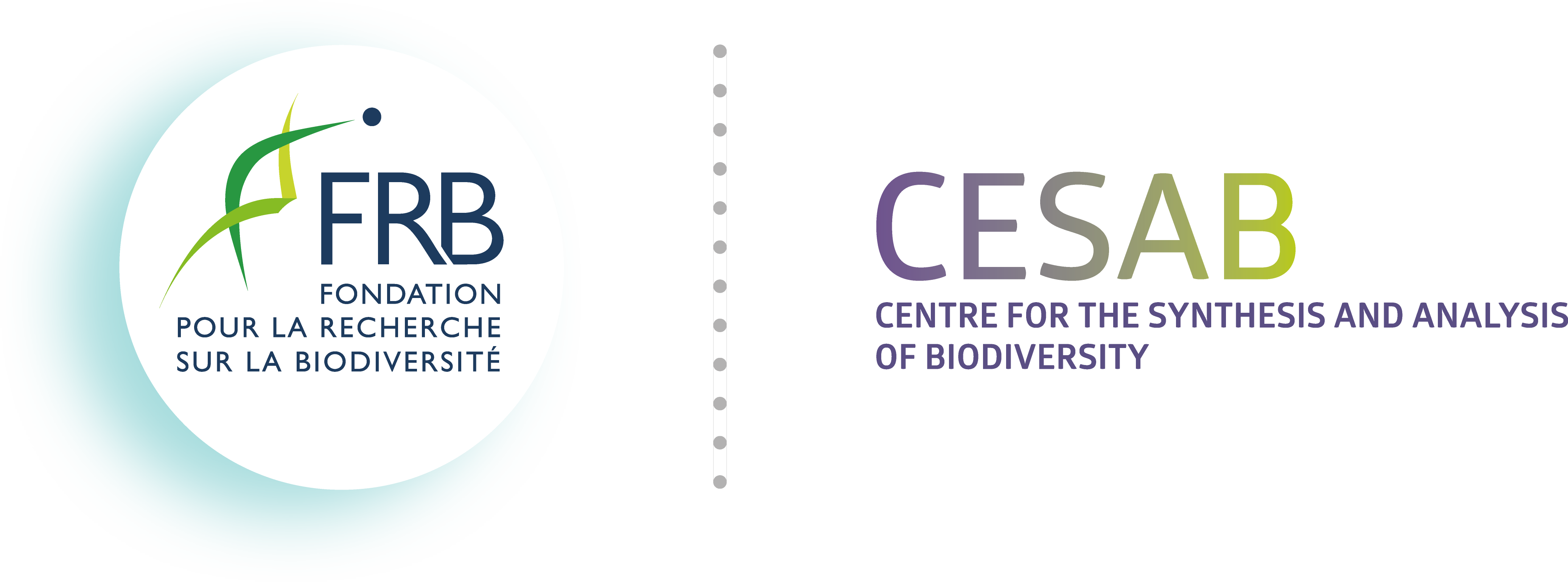1 Overview
1.1 Introduction
The FRB-CESAB server Rossinante is dedicated to scientific computing (see Table 1.1 for hardware specification). It runs under the GNU/Linux distribution Debian 12 (Bookworm).
When do you want to use Rossinante?
- You need to analyse large datasets (RAM operations) and/or,
- You need to repeat tasks many times (parallelization on CPU/GPU).
| Hardware | Specifications |
|---|---|
| CPU | 80 threads (2 x Intel Xeon Gold 5218R) |
| RAM | 384 GB (12 x Cells 32 Go RDIMM) |
| GPU | NVIDIA Quadro RTX 6000 |
| Internal storage | 6 TB (8 x 960 GB SSD SATA) |
| External storage (Seagate) | 8 TB (1 x 8 To HDD USB 3.0 5900 tr/min) |
| External storage (Cervantes) | 8 TB (1 x 8 To HDD USB 3.0 5900 tr/min) |
| External storage (Sancho) | 8 TB (1 x 8 To HDD USB 3.0 5900 tr/min) |
You can run programs implemented in R, Python, Shell script, C, C++, etc. directly from a terminal, using Web clients like RStudio Server or inside Docker containers.
No job scheduling system (e.g. SLURM, Torque) has been installed. This means that you can launch jobs whenever you want. However you are invited to respect some rules (Chapter 3).
1.2 Storage
As a regular user, you have access to four personal directories:
/home/you//media/sancho/you/(external drive)/media/seagate/you/(external drive)/media/cervantes/you/(external drive)
Inside these directories, you can create, edit, rename and remove any files/directories you want.
Rossinante is not a storage server. The 30 TB storage are shared among all users. You can store large datasets to run yours analyses, but once you’re done, please remove these files.
There is no backup system! You are responsible for your own data.
1.3 Available software
R– Scientific computing (among others)RStudio Server– Web interface for RPython 3– Scientific computing (among others)pip3– Python packages managersvenv– Python virtual environmentsPandoc– Universal document converterQuarto– Scientific publishing systemgit– Version control systemmake– Project compilationDocker– Containerization
1.4 Useful utilities
FFmpeg– Transcoding multimedia filesImageMagick– Image manipulation programPoppler– PDF utility libraryExifTool– File metadata utilityGDAL,GEOS,PROJ– Spatial librarieshtop– CPU, RAM, and processes monitoring toolctop– Docker containers monitoring toolnano,VimandNeovim– CLI text editorsscreenandtmux– Terminal multiplexerstree– Recursive directory listing programcurlandwget– Download managersrsync– Incremental file transferzipandunzip– ZIP files managerszsh– Unix shell (alternative to Bash)lazygit– CLI interface for git
1.5 Missing software
If you need to use a non-installed software, please contact the administrator.
Each user has a personal R library in which he/she can install every R packages he/she wants (independently of other users).
For Python, packages are shared among all users except if you work with virtual environments (recommended).
Code source
:::