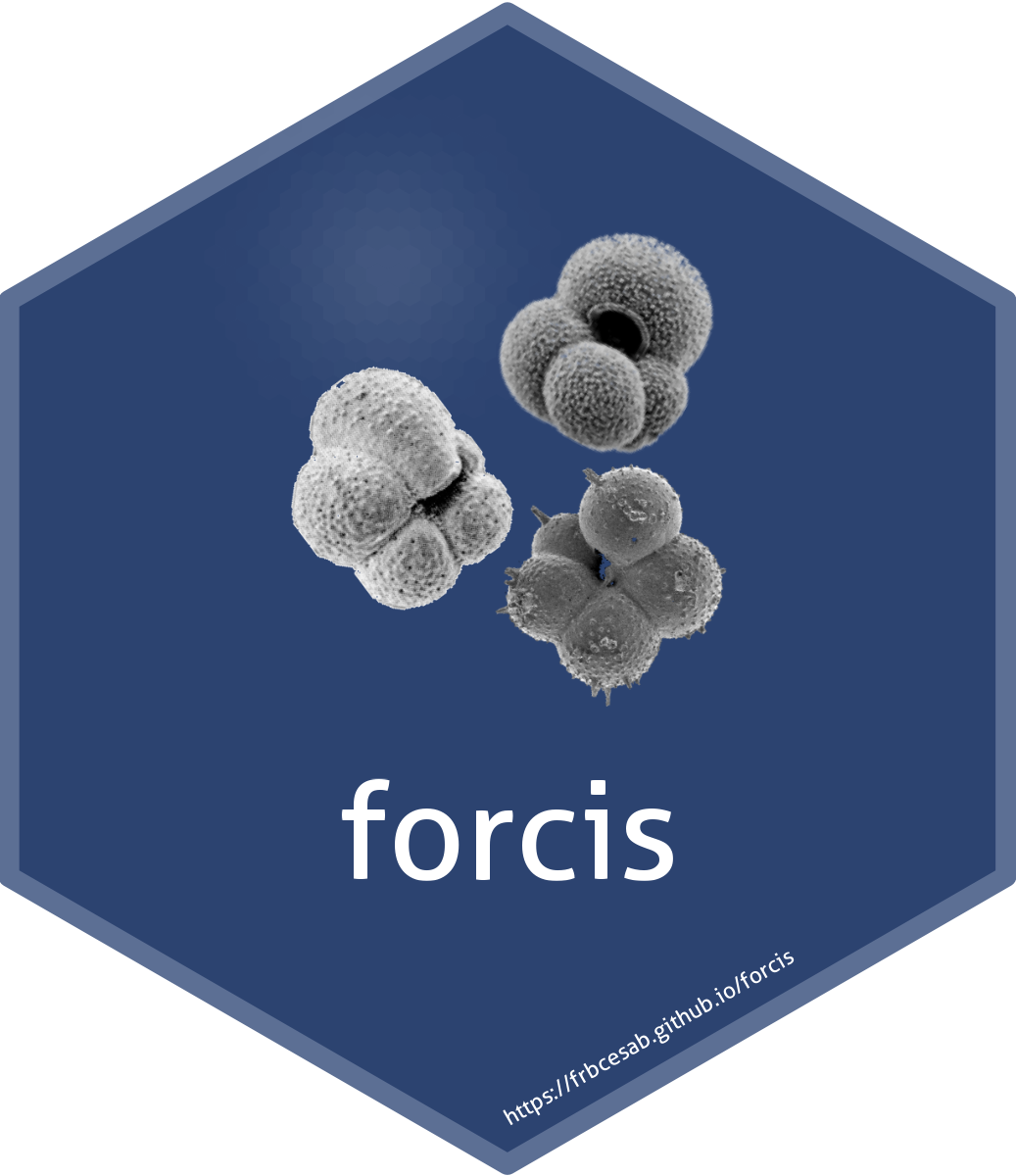The R package forcis is an interface to the FORCIS database
on global foraminifera distribution (Chaabane et al. 2023). This
database includes data on living planktonic foraminifera diversity and
distribution in the global oceans from 1910 until 2018 collected using
plankton tows, continuous plankton recorder, sediment traps and plankton
pump from the global ocean.
This package has been developed for researchers interested in working with the FORCIS database, even without advanced R skills. It provides basic functions to facilitate the handling of this large database, including functions to download, select, filter, homogenize, and visualize the data. It also enables users to explore the spatial distribution and temporal evolution of planktonic foraminifera.
This vignette is an overview of the main features.
Installation
To install the forcis package, run:
## Install < remotes > package (if not already installed) ----
if (!requireNamespace("remotes", quietly = TRUE)) {
install.packages("remotes")
}
## Install dev version of < forcis > from GitHub ----
remotes::install_github("FRBCesab/forcis")The
forcispackage depends on thesfpackage which requires some spatial system libraries (GDAL and PROJ). Please read this page if you have any trouble to installforcis.
Download FORCIS database
The FORCIS database consists of a collection of five csv
files hosted on Zenodo. These
csv are regularly updated and we recommend to use the
latest version
Let’s download the latest version of the FORCIS database with
download_forcis_db():
# Create a data/ folder ----
dir.create("data")
# Download latest version of the database ----
download_forcis_db(path = "data", version = NULL)By default (version = NULL), this function downloads the
latest version of the database. The database is saved in
data/forcis-db/version-99/, where 99 is the
version number.
N.B. The package forcis is designed to
handle the versioning of the database on Zenodo. Read the Database
versions for more information.
Import FORCIS data
In this vignette, we will use the plankton nets data of the FORCIS database. Let’s import the latest release of the data.
# Import plankton nets data ----
net_data <- read_plankton_nets_data(path = "data")N.B. Here we use a subset of the plankton nets data, not the whole dataset.
Select a taxonomy
The FORCIS database provides three different taxonomies:
-
LT: lumped taxonomy -
VT: validated taxonomy -
OT: original taxonomy
See the associated data paper for further information.
After importing the data and before going any further, the next step involves choosing the taxonomic level for the analyses.
Let’s use the function select_taxonomy() to select the
VT taxonomy (validated taxonomy):
# Select taxonomy ----
net_data_vt <- select_taxonomy(net_data, taxonomy = "VT")To go further
Additional vignettes are available depending on user wishes:
- the Database versions vignette provides information on how to deal with the versioning of the database
- the Select, reshape, and filter data vignette shows examples to select, filter and reshape the FORCIS data
- the Data
conversion vignette describes the conversion functions available in
forcisto compute abundances, concentrations, and frequencies - the Data
visualization vignette describes the plotting functions available in
forcis
References
Chaabane S, De Garidel-Thoron T, Giraud X, Schiebel R, Beaugrand G, Brummer G-J, Casajus N, Greco M, Grigoratou M, Howa H, Jonkers L, Kucera M, Kuroyanagi A, Meilland J, Monteiro F, Mortyn G, Almogi-Labin A, Asahi H, Avnaim-Katav S, Bassinot F, Davis CV, Field DB, Hernández-Almeida I, Herut B, Hosie G, Howard W, Jentzen A, Johns DG, Keigwin L, Kitchener J, Kohfeld KE, Lessa DVO, Manno C, Marchant M, Ofstad S, Ortiz JD, Post A, Rigual-Hernandez A, Rillo MC, Robinson K, Sagawa T, Sierro F, Takahashi KT, Torfstein A, Venancio I, Yamasaki M & Ziveri P (2023) The FORCIS database: A global census of planktonic Foraminifera from ocean waters. Scientific Data, 10, 354. DOI: 10.1038/s41597-023-02264-2.