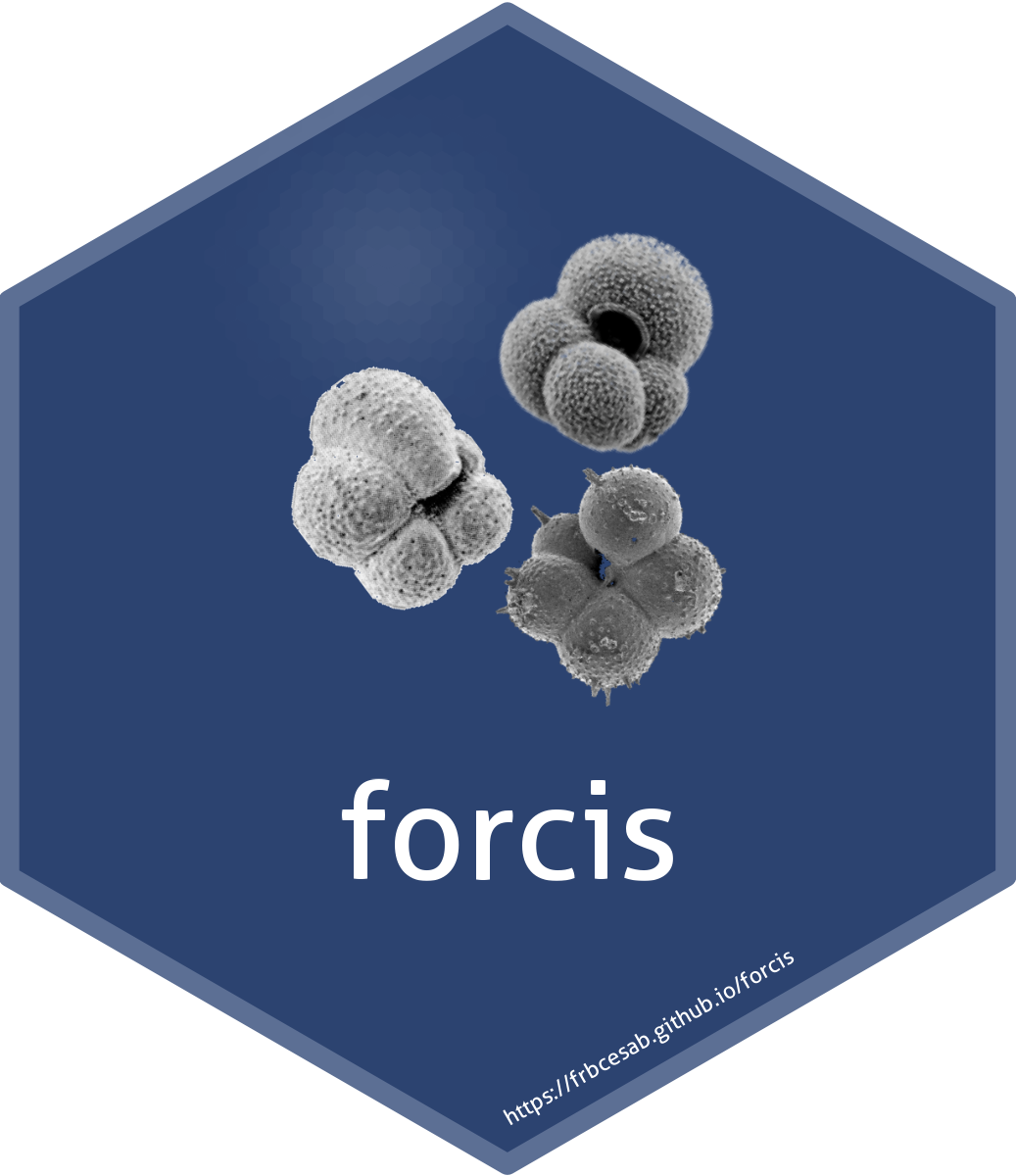
Select, reshape, and filter data
Source:vignettes/select-and-filter-data.Rmd
select-and-filter-data.RmdThe package forcis provides a
lot of functions to filter, reshape, and select FORCIS data. This
vignette shows how to use these functions.
Setup
First, let’s import the required packages.
Before proceeding, let’s download the latest version of the FORCIS database.
# Create a data/ folder ----
dir.create("data")
# Download latest version of the database ----
download_forcis_db(path = "data", version = NULL)The vignette will use the plankton nets data of the FORCIS database. Let’s import the latest release of the data.
# Import net data ----
net_data <- read_plankton_nets_data(path = "data")NB: In this vignette, we use a subset of the plankton nets data, not the whole dataset.
Selecting columns
Select a taxonomy
The FORCIS database provides three different taxonomies:
LT (lumped taxonomy), VT (validated taxonomy)
and OT (original taxonomy). See the associated data
paper for further information.
After importing the data and before going any further, the next step
involves choosing the taxonomic level for the analyses. Let’s use the
function select_taxonomy() to select the
VT taxonomy (validated taxonomy):
# Select taxonomy ----
net_data <- select_taxonomy(net_data, taxonomy = "VT")Select required columns
Because FORCIS data contain more than 100 columns, the function
select_forcis_columns() can be used to lighten the
data.frame to easily handle it and to speed up some
computations.
By default, only required columns listed in
get_required_columns() (required by some functions of the
package like compute_*() and plot_*()) and
species columns will be kept.
# Select taxonomy ----
net_data <- select_forcis_columns(net_data)But you can also use the argument cols to keep
additional columns.
Filtering rows
Filter by month of data collection
The filter_by_month() function filters observations
based on the month of sampling. It requires two
arguments: the data and a numeric vector with values between 1 and
12.
# Filter data by sampling month ----
net_july_aug <- filter_by_month(net_data, months = 7:8)
# Number of original records ----
nrow(net_data)
#> [1] 2451
# Number of filtered records ----
nrow(net_july_aug)
#> [1] 516Filter by year of data collection
The filter_by_year() function filters observations based
on the year of sampling. It requires two arguments: the
data and a numeric vector with the years of interest.
# Filter data by sampling year ----
net_90_20 <- filter_by_year(net_data, years = 1990:2020)
# Number of original records ----
nrow(net_data)
#> [1] 2451
# Number of filtered records ----
nrow(net_90_20)
#> [1] 2283Filter by bounding box
The function filter_by_bbox() can be used to filter
FORCIS data by a spatial bounding box (argument bbox).
Let’s filter the plankton net data by a spatial rectangle located in the Indian ocean.
# Filter by spatial bounding box ----
net_data_bbox <- filter_by_bbox(net_data, bbox = c(45, -61, 82, -24))
# Number of original records ----
nrow(net_data)
#> [1] 2451
# Number of filtered records ----
nrow(net_data_bbox)
#> [1] 320Note that the argument bbox can be either an object of
class bbox (package sf) or a vector of four
numeric values defining a square bounding box. If a vector of numeric
values is provided, coordinates must be defined in the system WGS 84
(epsg=4326).
Filter by ocean
The function filter_by_ocean() can be used to filter
FORCIS data by one or several oceans (argument ocean).
Let’s filter the plankton net data located in the Indian ocean.
# Filter by ocean name ----
net_data_indian <- filter_by_ocean(net_data, ocean = "Indian Ocean")
# Number of original records ----
nrow(net_data)
#> [1] 2451
# Number of filtered records ----
nrow(net_data_indian)
#> [1] 1640Use the function get_ocean_names() to retrieve the name
of World oceans according to the IHO Sea Areas dataset version 3 (used
in this package).
# Get ocean names ----
get_ocean_names()
#> [1] "Arctic Ocean" "Indian Ocean" "Mediterranean Sea"
#> [4] "North Atlantic Ocean" "North Pacific Ocean" "South Atlantic Ocean"
#> [7] "South Pacific Ocean" "Southern Ocean"Filter by spatial polygon
The function filter_by_polygon() can be used to filter
FORCIS data a spatial polygon (argument polygon).
Let’s filter the plankton net data by a spatial polygon defining boundaries of the Indian ocean.
# Import spatial polygon ----
file_name <- system.file(file.path("extdata", "IHO_Indian_ocean_polygon.gpkg"),
package = "forcis")
indian_ocean <- sf::st_read(file_name, quiet = TRUE)
# Filter by polygon ----
net_data_poly <- filter_by_polygon(net_data, polygon = indian_ocean)
# Number of original records ----
nrow(net_data)
#> [1] 2451
# Number of filtered records ----
nrow(net_data_poly)
#> [1] 1640Filter by species
The filter_by_species() function allows users to filter
FORCIS data for one or more species.
It takes a data.frame and a vector of species names
(argument species).
Let’s subset plankton net data to only keep observations for G. glutinata and C. nitida.
# Filter by species ----
glutinata_nitida <- filter_by_species(net_data,
species = c("g_glutinata_VT",
"c_nitida_VT"))
# Dimensions of original data ----
dim(net_data)
#> [1] 2451 77
# Dimensions of filtered data ----
dim(glutinata_nitida)
#> [1] 2451 23Reshaping
Convert to long format
The convert_to_long_format() function converts FORCIS
data into a long format.
# Convert to long format ----
net_data_long <- convert_to_long_format(net_data)
# Dimensions of original data ----
dim(net_data)
#> [1] 2451 77
# Dimensions of reshaped data ----
dim(net_data_long)
#> [1] 137256 23Two columns have been created: taxa (taxon names) and
counts (taxon counts).
# Column names ----
colnames(net_data_long)
#> [1] "data_type"
#> [2] "cruise_id"
#> [3] "profile_id"
#> [4] "sample_id"
#> [5] "sample_min_depth"
#> [6] "sample_max_depth"
#> [7] "profile_depth_min"
#> [8] "profile_depth_max"
#> [9] "profile_date_time"
#> [10] "cast_net_op_m2"
#> [11] "subsample_id"
#> [12] "sample_segment_length"
#> [13] "subsample_count_type"
#> [14] "subsample_size_fraction_min"
#> [15] "subsample_size_fraction_max"
#> [16] "site_lat_start_decimal"
#> [17] "site_lon_start_decimal"
#> [18] "sample_volume_filtered"
#> [19] "subsample_all_shells_present_were_counted"
#> [20] "total_of_forams_counted_ind"
#> [21] "sampling_device_type"
#> [22] "taxa"
#> [23] "counts"